exp-lookit-exit-survey
Overview
Standard exit survey for Lookit studies. On the first screen, the parent confirms participant birthdate, provides video sharing permission level & Databrary sharing selection, has an option to withdraw video, and can give freeform comments. On the second screen your custom debriefing text is shown.
What it looks like
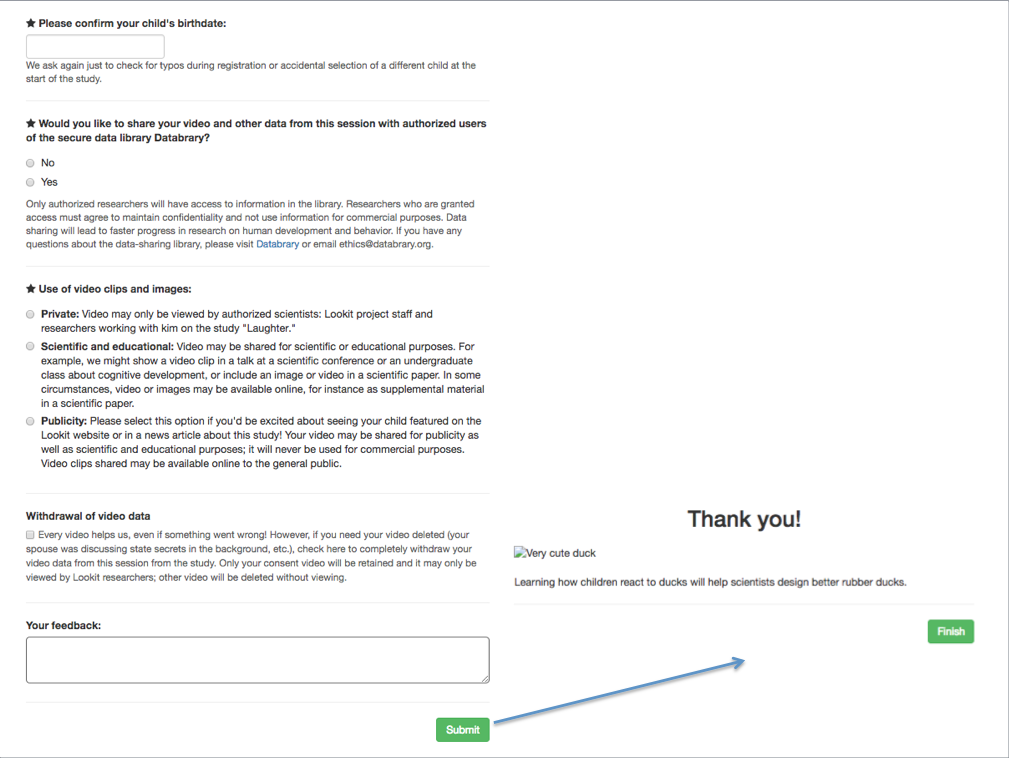
Recording
There is no recording on this frame unless you set up a session-level recording.
Display
By default, this frame is not shown fullscreen.
More general functionality
Below is information specific to this particular frame. There may also be available parameters, events recorded, and data collected that come from the following more general sources:
the base frame (things all frames do)
Example
This frame will display the exit survey and a debriefing page about the Lookit physics study.
"my-exit-survey": {
"kind": "exp-lookit-exit-survey",
"debriefing": {
"title": "Thank you!",
"blocks": [
{
"text": "THIS IS ALL JUST PLACEHOLDER DEBRIEFING TEXT. SEE DOCS FOR ADVICE ON WHAT TO INCLUDE HERE.",
"listblocks": [
{
"text": "Suscipit adipiscing bibendum est ultricies integer quis auctor."
},
{
"text": "Imperdiet sed euismod nisi porta lorem mollis."
},
{
"text": "Sollicitudin tempor id eu nisl nunc mi."
}
]
},
{
"title": "Nulla porttitor",
"image": {
"src": "https://www.mit.edu/~kimscott/placeholderstimuli/img/apple.jpg",
"alt": "Sample image your child saw of an apple"
}
},
{
"title": "Your gift card will arrive in 2-3 days",
"text": "Suscipit adipiscing bibendum est ultricies integer quis auctor."
}
]
}
}
For information about what belongs in the debriefing, see the Lookit docs.
Parameters
- debriefing [Object]
Object specifying information to show on second page of exit survey, before returning to main Lookit site.
- title:
[String] Title of debriefing page
- text:
[String] Debriefing text. You can include line breaks (
\n) and links (e.g.,<a href='https://...' rel='noopener' target='_blank'>Link text</a>)- image:
[Object] Image to show at top of debriefing (optional)
- src:
[String] Image URL
- alt:
[String] Image alt-text
- blocks:
[String] List of blocks of text/images to display (alternative to just specifying text), rendered using exp-text-block.
- showShareButton [Boolean |
true] Whether to show a ‘share this study on Facebook’ button
- showDatabraryOptions [Boolean |
true] Whether to show the question about Databrary sharing. Please do not change this unless your IRB requires it and you have checked with Lookit staff - in general all studies should ask for permission to share on Databrary, even if you do not have active plans to do so or even an account on Databrary.
- includeWithdrawalExample [Boolean |
true] Whether to include the parenthetical example of why you might withdraw video data. Please only disable if required by your IRB and you have checked with Lookit staff.
- privateLevelOnly [Boolean |
false] Whether to offer only the “Private” video privacy level option under “Use of video clips and images.” Only use this if your IRB has a hard restriction against offering participants the opportunity to share their videos more broadly.
- additionalVideoPrivacyText [String]
Optional additional text to display under the header “Use of video clips and images”, above the options. This may be used, for example, if you have separately asked for permission to use the videos as stimuli for other parents and want to clarify that these options are in addition to that.
Data collected
The fields added specifically for this frame type are:
- birthDate [String]
Child’s birthdate as entered into exit survey; timestamp string starting YYYY-mm-dd.
- databraryShare [String]
Whether data can be shared with Databrary: ‘yes’ or ‘no’, or ‘NA’ if the question was not shown
- useOfMedia [String]
Video privacy level: ‘private’, ‘scientific’, or ‘public’
- withdrawal [Boolean]
Whether the the box to withdraw video data is checked
- feedback [String]
Freeform comments entered by parent
Events recorded
No events are recorded specifically by this frame.